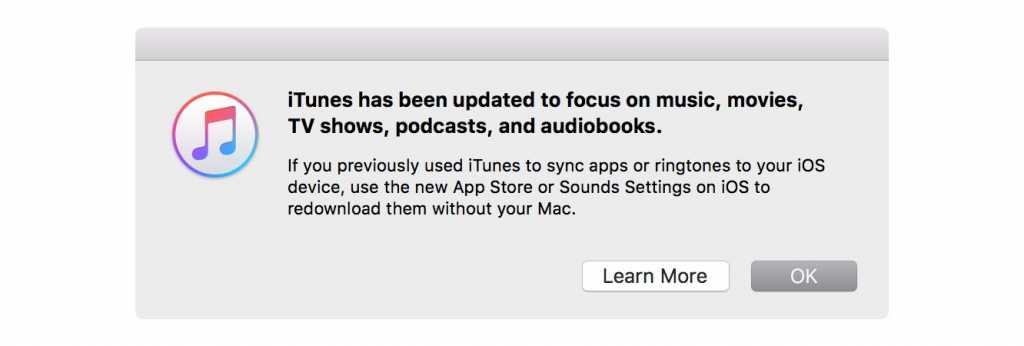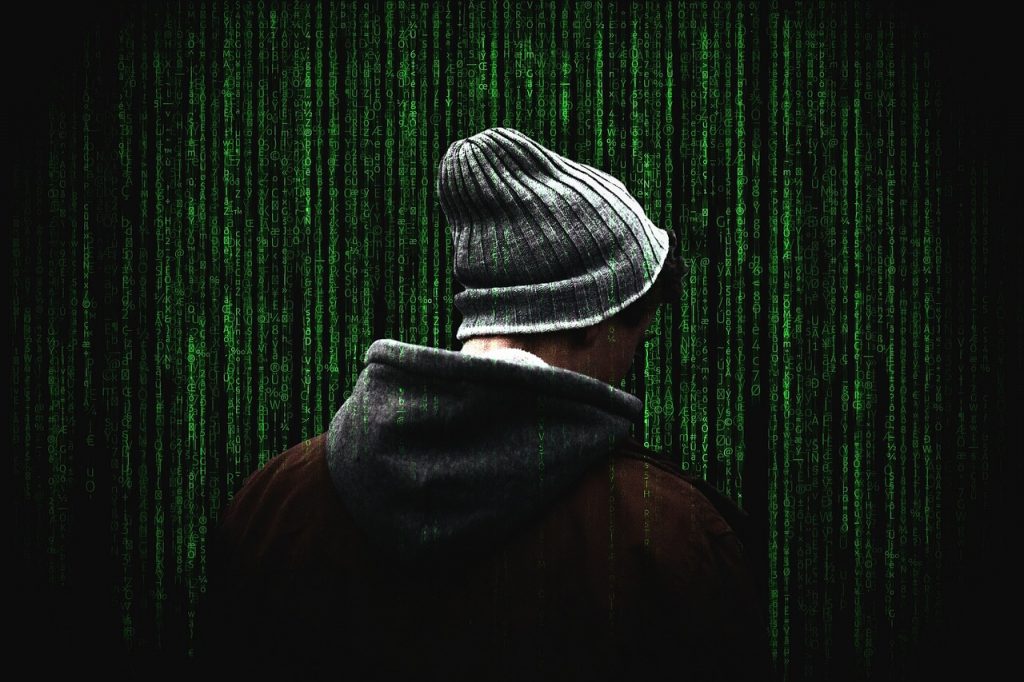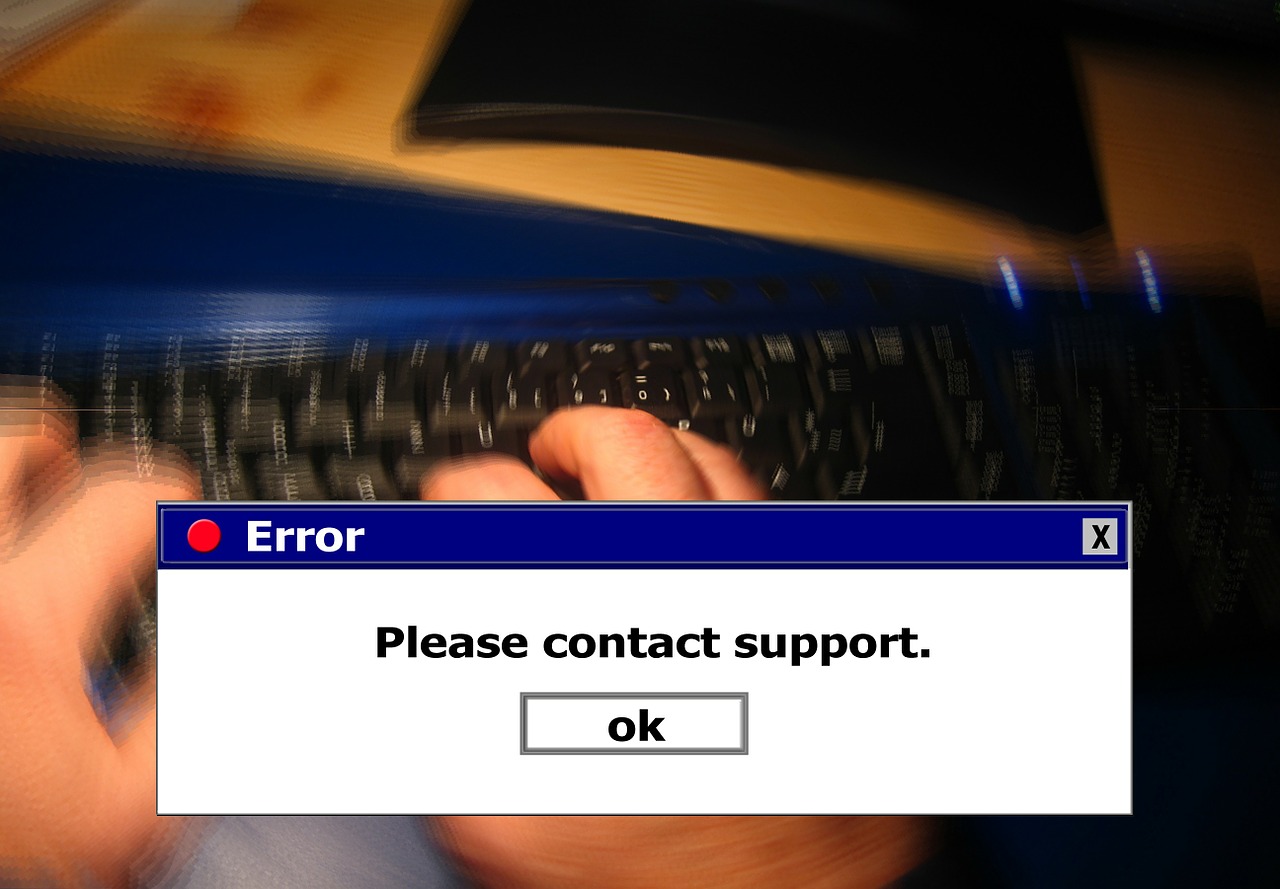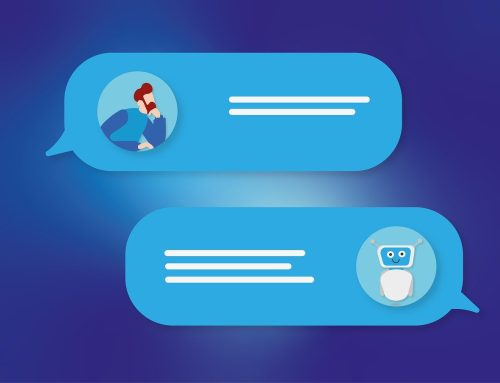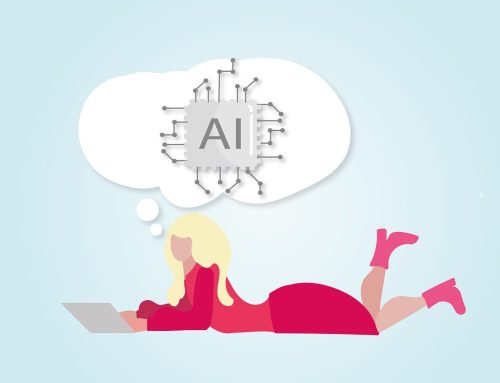If this is you, you are like many of us Silver Surfers who believe your computer is an alien being with a mind of its own. And you are probably partly right.
It is not alien but it definitely has a mind – AND a language – of its own. It is especially confusing when it starts to unexpectedly produce messages that are obviously designed by software developers to baffle and alarm us.
The old “fatal error” message still sends shivers down my spine and has me leaning towards my mobile where I have my computer expert on speed dial.
These error messages were never meant to be understood by us mere mortals, they are meant to give those in the know (whoever they may be) an indication of what went wrong.
However, very often the messages are so generic that even those in the know don’t know.
But before you curl up in a corner of the room rocking backwards and forwards, not all is lost when fatal errors show their ugly frame but it does generally mean that a process was not able to continue.
PC Magazine’s definition of a fatal error is as follows:
“A condition that halts processing due to faulty hardware, program bugs, read errors or other anomalies. If you get a fatal error, you generally cannot recover from it, because the operating system has encountered a condition it cannot resolve. Typically, buggy applications cause fatal errors (fatal exception errors), and the computer locks up. In most cases, all data that you have changed that has not yet been saved to disk is lost.
There is no rule of thumb with fatal errors. You may never get one again, or it may manifest until you fix the problem. If you get a fatal error after just adding a new peripheral or installing a new software package, remove or uninstall it and try again.”
So, what do I do when this error – or any error – comes up? In general, whether this happens on your phone, tablet, laptop or desktop, take a copy of the exact phrasing of the error. Either through cut and paste or by taking a photo of your screen.
If you are lucky enough to have another device with internet access, go to your favourite search engine and type in the exact phrasing of the error in quotation marks. If the error message seems too generic, add the name of your operating system (Windows, OS) or device (Samsung, iPhone, Android) or the computer program you were using at the time of the error. This ensures that you narrow down your search results.
In most cases you will be able to find important clues to the meaning of the error message and even if this baffles you even further, and you have no idea how to proceed, this is vital information to pass on to your computer expert (the one on speed dial).
The next thing you’re computer expert is going to ask you is: “What were you doing at the time?”. So just as important as searching your exact error message, is remembering (I know this is hard!) the exact actions you were doing when it happened. They will need to know which program you were using, what version your operating system is and what type of computer/device you were working on.
So be prepared – have this information ready when you call.